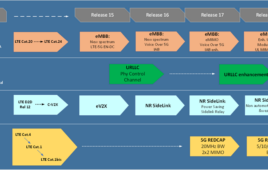If you’ve ever worked in IT, chances are you’ve heard countless complaints from network operators and administrators about how much time they spend troubleshooting. A new research report from Sirkin Research and LiveAction corroborates these grievances, revealing that 42% of network operations (NetOps) teams struggle to find time to work on strategic business initiatives, while 43% spend too much time troubleshooting network issues. When asked about the most common type of networking challenges they encounter, survey respondents say that the wireless network was the number one challenge by a long shot.
As wireless has continued to play an increasingly pivotal role in business operations and everyday life, NetOps teams have been struggling to maintain performance levels. And for very good reason! There are several characteristics inherent to wireless technology that make it particular tricky to manage and maintain. Let’s explore the top five reasons why troubleshooting the wireless network is so difficult:
- Wireless networks are shared environments – Unlike your wired network, where only the signals your network sends are on the wire, WiFi sends its signals over-the-air. And to make matters worse the WiFi channels are “open”, meaning other technologies can use the same channels at the same time, intentionally or unintentionally. What that means from a troubleshooting perspective is that while wired networks are essentially bulletproof at Layer 1 (the physical layer), WiFi networks can be a hotbed of trouble at Layer 1. And very specific tools are needed to troubleshoot these problems, along with experience in radio frequency propagation, which is not an area of expertise for most network engineers.
- Increased demand vs. fixed capacity – Wi-Fi is always a victim of its own success. Regardless of the size of the deployment, every design ultimately has a fixed capacity. This is especially problematic with WiFi since it’s a single-user protocol – only one client can communicate with an access point at a time (there are a few exceptions, but this is essentially true). And each access point has a limit for the number of users it can accommodate at a minimum data rate. As the number of users grows, the time available for each user decreases, and at some point every design degrades to where each user is not getting the minimum data rate the network was originally specified to deliver. The good news is that these problems are easy to detect, and even predict, with network monitoring solutions. The bad news is that it is difficult to address over-capacity issues without a significant change in the overall WiFi deployment, especially in areas where the WiFi coverage is already dense.
- Interoperability is essential – You might think that after all the years WiFi has existed, interoperability would be mature and reliable. Although interoperability has been and continues to be a major focus for the industry, the vast number of 802.11 specifications and the growing number of required and optional features tremendously complicates interoperability. On top of that, requirements can often be open to interpretation, leading to slightly different design choices from one vendor to another. Interoperability testing through organizations like the Wi-Fi Alliance (WFA) go a long way in identifying incompatibilities, but they are not foolproof. Though typically not done maliciously, incompatible design choices present a major issue when it comes to troubleshooting. Identifying problems that result from a specific vendor’s design choice typically requires detailed knowledge of multiple 802.11 specifications and lengthy troubleshooting sessions at the WiFi packet level. This is much more likely to be a problem in environments with purpose-build appliances, like healthcare or retail, then it is in a typical client/AP environment.
- The wireless client calls the shots – Although access points control a great deal of what goes on in a WiFi network, there’s one critical area where they forfeit control to the clients – connectivity. It’s the client, not the access point, that determines which access point to connect to, and when to switch to a different access point if multiple are available. This causes a common problem in WiFi networks, the “sticky client”. This happens when a client device stays connected to an access point when it would be better off connected to another. You’ve probably experienced this yourself. Your WiFi signal strength looks good, but your throughput is horrible, and you wait forever for a simple web page to download. In this case your client is probably using a simple algorithm based on signal strength to determine when to look for another AP. When the signal strength is strong it hangs around, even if performance is bad. This is a well-known problem, and newer WiFi specs have ways of handling this better, but the problem is still prevalent, and it will take time before all clients are built to the latest specs. Troubleshooting this issue can be a bit tricky because every client is free to use its own algorithm to determine when to roam, and most don’t publish their algorithms, so although you may suspect a sticky client it can be a bit difficult to prove without detailed analysis.
- Wireless issues require wireless expertise – For many NetOps teams, readily available wireless experts aren’t always a given. Although modeled after other networking technologies, WiFi is just different. It is a unique networking technology that requires specific training to become well versed. Without in-depth wireless knowledge and training, troubleshooting can take much longer, or simply be beyond the capabilities of the existing staff. And data for troubleshooting often requires that an expert be at the physical location where the problem is occurring, since the wireless portion of the transmission is only traveling a few hundred feet. That expert also needs dedicated wireless tools for troubleshooting that require an additional level of expertise.
Unified NPMD Tools Can Help
Luckily, there are tools out there designed to address these major wireless network challenges. NetOps teams can use Network Performance Management and Diagnostics (NPMD) tools to see what’s happening in the network. They’re able to look at the number of connected users, how much time users are spending on the network, and the exact data rates that users are connecting at. This way, NetOps teams can proactively monitor and detect potential wireless problems. For example, they can see when an access point is oversubscribed with too many users, and help the team set user thresholds to prevent users from experiencing slower speeds and reduced performance. Although there will always be certain wireless issues that require specific wireless training and tools, unified NPMD tools can reduce the number of issue that teams need to escalate to wireless experts.
The research shows that IT and NetOps teams are spending too much time troubleshooting, especially with wireless networks. This ultimately reduces their productivity and holds them back from working on strategic business projects. If IT teams want to start adding business value rather than spending all their time reacting to and fixing issues as they arise, they must deploy network management solutions that provide granular visibility into all domains of the network, including wireless components.
Jay Botelho is Director of Engineering at LiveAction. Jay has worked in the technology industry for over 25 years as an engineer and product manager, specializing in wireless networking. He holds a BSEE from Tufts University and an MSEE from Santa Clara University, both in electrical engineering.