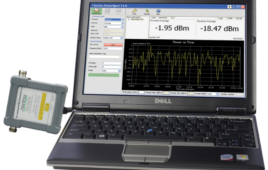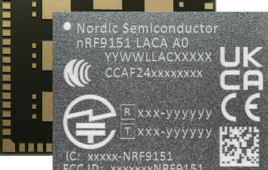In case you don’t already know, iOS 6 makes a big change in your iPhone, iPad and iPod Touch‘s mapping features. It removes the Google Maps app that long you’ve long used and replaces it with Apple’s home-baked mapping service. At first, you may not notice the change since the app’s icon, and much of the interface looks almost the same. Once you try to use it, though, you’ll see differences straight away.
It was a decent effort for a first pass, but now that Apple Maps are being crowd-tested by millions of new iOS 6 users around the world, problems are becoming more apparent. Put simply: there’s plenty of icing, but the cake ain’t finished baking. So where does that leave existing iOS users who want to upgrade to iOS 6 — and prospective iPhone 5 buyers who will get it by default? In this FAQ, CNET will tell you everything that you need to know.

The 3D maps are amazing.
Q: What does the new Maps app add that the old Google app did not?
A: Most importantly, turn-by-turn directions. Up until now, you had to reply on paid, third-party apps for that feature, even though Android users had been getting it for years. So that’s a big plus.
For iPhone 4S, iPhone 5, and the new iPad, iOS 6 also adds 3D views and a flyover feature (with the latter it’s like you’re zooming over a city in a low-flying airplane). Both features are more entertaining than useful, but they pack a pretty big wow factor, at least for the first few minutes.
Other little touches include the capability to physically reorient the map with two fingers and see reviews of points of interest.
Q: What does the new Maps app lose compared to the old one?
A: The number one thing is Google’s database. Apple Maps sources its location information from Yelp, which so far is less reliable than Google’s offering. For example, in his iPhone 5 review, CNET’s Scott Stein found that a search for coffee showed him only Starbucks and not a locally owned shop across the street. Also, a search for Mac repair did not turn up a business that has always showed on Google Maps. This issue should get better, but for now it’s not great. Losing Google’s database also means you lose Street View.
Also, you totally lose mass transit directions, which always existed on Google Maps. Though there is a button with a tiny bus icon, it shows only a list of third-party transit apps (so why include the button at all?). If you already own such an app it will appear at the top of the list, and when pressed, kick you out to that app. Otherwise, you’ll be directed to the iTunes App Store to download a title. That’s not really helpful for a few reasons.

With Apple Maps comes turn-by-turn navigation
First off, switching to a third-party app for transit directions takes you out of the mapping feature. That means a lot of switching back and forth between the transit instructions and the map of the surrounding area (Google Maps had it all on one screen). Also, the third-party apps don’t always tell how to get to the transit stop and then on to your final destination. Again, Google Maps told you the whole story.
Granted, only people who take transit will care about this feature. But the point is that Apple has removed a useful feature that you formerly got for free. Some of the third-party options are great, and they may even be better than Google Maps, but you now have to jump through an extra hoop. And more importantly, some of those other apps will cost you.
Q: Can I go back to the old Maps app?
A: Sort of. At this point, a real Google Maps app like you used to have is not available.
But as Matt Elliott explains here, you can point your iPhone’s browser to maps.google.com and get that same mapping information, complete with business listings, directions, public transit data, and even bike routes. What you’re missing is street view and use of the compass to help direct you.
Q: What do I lose with maps.google.com compared to the old Google-powered maps app in iOS 5?
A: Since it’s not an actual app, it will be a much different experience than what you had before. The interface is changed, though not negatively so, and the performance will depend on the speed of your connection. Of course, that was also the case with Google’s app, but the browser is a different feature so performance will vary.
You also lose a fair number of features including Siri integration, address book integration, and, as mentioned, Street View.
Q: Are Apple’s turn-by-turn directions accurate?
A: In initial testing, they’re reliable. When we put Apple Maps against Google Maps on an Android phone and maps.google.com, we didn’t notice any significant problems. There were some issues — for example, it misplaced us by a few blocks and it wasn’t as accurate in directing us to a destination, but it performed well on the whole. We’re going to keep testing, though, and remember that we tested in San Francisco, in the back yard of Google and Apple and one of the most mapped cities on Earth. Your experience may be different.

Talk about a bumpy landing.
Q: Where is Apple getting its actual map data?
A: Apple’s maps come mostly from longtime GPS player TomTom, which also supplies some apps to Google. Some maps lack the detail we had on iOS 5 — see our slideshow and CNET UK’s comparison — but outside of a misplaced museum we haven’t see many problems in San Francisco. Still, we hope that Apple fills in the gaps soon.
Q: What about the satellite view?
A: Even after one day, we’ve seen an abundance of screenshots showing quirky things like a roller coaster Manhattan Bridge or a pockmarked Toronto airport. These mistakes won’t affect your navigation, and we remember crazy satellite images from Google Maps, but some of the mistakes are pretty hilarious.
Q: Is Apple Maps really as bad as people are saying?
A: It depends on what you value. If mass transit directions or Google Street View were must-haves, this may be more of a downgrade. Ditto for contextual local searches.
On the other hand, you now have free turn-by-turn directions, which was never a [free] option on the iPhone before. And the properly 3D-mapped cityscapes are stunning — again, if you live in a location that’s mapped well.
Another big factor: where you’re using it. Some areas have very good 3D, local listings and accuracy. Others, not so much.
Q: Has Apple said anything about this?
A: Without admitting to any issues, Apple spokeswoman Trudy Muller told us the feature is still being improved:
“Customers around the world are upgrading to iOS 6 with over 200 new features including Apple Maps, our first map service. We are excited to offer this service with innovative new features like Flyover and Siri integration, and free turn by turn navigation. We launched this new map service knowing that it is a major initiative and we are just getting started with it. We are continuously improving it, and as Maps is a cloud-based solution, the more people use it, the better it will get. We’re also working with developers to integrate some of the amazing transit apps in the App Store into iOS Maps. We appreciate all of the customer feedback and are working hard to make the customer experience even better.”
Q: Why did Apple make this change?
A: Apple has a long history of parting ways with software partners that are also competitors, sometimes with products that are not quite as full-featured or polished as what came before. One example of that: Apple designing its own browser, Safari, to replace Microsoft’s Internet Explorer in 2003.
At the time Microsoft had 90 percent share of the browser market, and a very mature piece of software with IE. Apple came in with its own offering, which to be sure was quite fast and pretty, but missing many features that competing browsers had — including compatibility with Windows. Safari is now cross-platform, and has about 4.9 percent of desktop market share and 66.2 percent of mobile browser market share according to Net Marketshare.

A satellite view of New York City
With regard to maps, Apple actually showed its cards when putting out an FAQ on how it uses location on iOS as part of a security snafu last year. The company said it was collecting traffic data “to build a crowd-sourced traffic database with the goal of providing iPhone users an improved traffic service in the next couple of years.” That statement came with the assumption that Apple would be replacing that very same data from Google, and perhaps other features that it was using in the maps app.
A story in the Wall Street Journal, published earlier this year, painted Apple and Google as warring behind the scenes, with Apple worried about the user data it would have to fork over in exchange for the back-end technology, and Google dissatisfied with the amount of control it had over the look and feel of the application.
What we know now is that Apple very clearly didn’t give Google much time to get its own replacement Maps application ready to go based on the fact that it was not available when iOS 6 went live some three months after its debut.
Q: The big question: Will a dedicated Google Maps app be coming to iOS?
A: That depends on Google submitting an app and Apple approving it. The recent approval of standalone YouTube app (the former integrated app also disappeared with iOS 6) is a positive sign, but we’ll have to wait and see.
If we do get it, Apple will have to double down on making its app competitive, particularly if Google’s offering brings things that were missing from its Android counterpart like turn-by-turn directions and offline maps.
If not, Android will be able to gloat until Apple invests considerable time, effort, and money in upgrading its Map data and feature set.
September 21, 2012