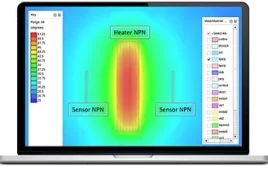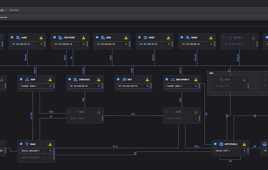Mobile users sick of slow connections and data sucking web images can breathe a little easier this week thanks to the Monday introduction of an expanded Data Saver feature on Google’s Chrome browser for Android.
According to the Google Chrome Blog, the new feature will save data by blocking images when loading a page on a slow connection. Once the page has loaded, the feature will allow users to tap to show all images on the page or just the ones they way to see.
“Accessing mobile websites on a slow connection can be frustrating: it can eat up your data, and it takes work to keep track of your usage,” product manager Tal Oppenheimer wrote on the Chrome blog. “With that in mind, we created Data Saver mode in Chrome, which reduces the amount of data used when you visit a webpage. Now, we’re updating this mode to save even more data – up to 70 percent! – by removing most images when loading a page on a slow connection.”
To take advantage of the browser’s data saving capabilities, users must activate Data Saver mode on their device through Chrome’s settings menu. When the setting is activated, Google said some websites may not be able to determine a device’s location, some images may look fuzzy and some sites – particularly internal and intranet web pages – may not load as expected.
The expanded Data Saver feature will become available in India and Indonesia first, with expansions to other countries planned in the coming months.