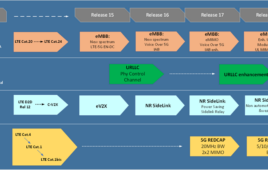Computers and laptops are the gateways to our everyday lives. We pay bills, shop, work, and communicate all through digital platforms that can use our personal information and history against us. The minds at Chromebook have come together to give customers a little more peace of mind with their new USB guard feature.
The innovative Chrome OS feature will stop access to the computer’s USB port when the Chromebook screen is locked. By blocking the port, it makes things that much harder for someone to install harmful malware if you step away from your computer in a public place. If someone wanted to infect a specific computer with a virus or hidden software, they would need physical access to the machine. With the Chromebook’s new device, it will automatically reject any USB drives.
As seen on popular TV shows and movies, what is known as a “Rubber Ducky” attack involves the connection of a USB drive to a computer, which then installs malware to either infect or retrieve data from the machine. These types of attacks are swiftly moving towards preventability thanks to Chrome’s new ability to disable the USB port completely when someone leaves their machine unattended.
Chrome recognizes that users may want to back up their device or utilize their own USB to save specific information. To remedy this, Chrome OS has a feature called the USB Bouncer that allows the user to whitelist specific devices consistently accepted by the system.
Both features are available in beta versions of Chrome, but consumers can expect to see them included in stable versions soon. And it seems that Apple has jumped on the bandwagon and added a similar feature to their iOS devices which will lock down the USB port after an hour of inactivity.