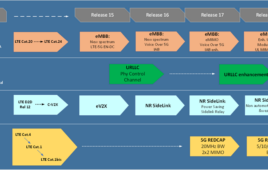Editor’s Note: The following contribution was originally posted here.
T-Mobile’s G-Slate with Google is the first 4G tablet computer to ship, believe it or not. Verizon’s Motorola Xoom hasn’t yet been upgraded to work with the carrier’s LTE network, Sprint’s WiMAX-equipped HTC Evo View isn’t shipping yet, and AT&T hasn’t yet announced a 4G tablet.
The LG-built G-Slate is also the first 8.9-inch tablet to ship with Android 3.0 Honeycomb, the first version of Google’s mobile operating system built specifically for tablets. LG launched the international version of the tablet as “Optimus Pad” at Mobile World Congress (MWC) in Barcelona, Spain, this past February, and the T-Mobile version goes on sale tomorrow (April 20) for $529.99 after rebate with a two-year contract. The no-contract price is $749.99, which is $20 more than a similarly-equipped Apple iPad 2 and $50 less than an off-contract Motorola Xoom.
 Having played with a pre-production version of G-Slate back at MWC, I had some idea of what to expect from the tablet, which is essentially the same device modified to support T-Mobile’s network and fitted with some T-Mo only software – including the new T-Mobile TV service. I’ve had the tablet for a little less than a week now, and my feelings about it are more or less the same as they were back in February: I absolutely love G-Slate’s hardware, find the 3D functionality a bit gimmicky, and wish Google could have ironed out more of Honeycomb’s bugs before shipping the software on consumer devices.
Having played with a pre-production version of G-Slate back at MWC, I had some idea of what to expect from the tablet, which is essentially the same device modified to support T-Mobile’s network and fitted with some T-Mo only software – including the new T-Mobile TV service. I’ve had the tablet for a little less than a week now, and my feelings about it are more or less the same as they were back in February: I absolutely love G-Slate’s hardware, find the 3D functionality a bit gimmicky, and wish Google could have ironed out more of Honeycomb’s bugs before shipping the software on consumer devices.
G-Slate Pros:
• Perfect Form Factor
• Speedy Hardware, Crisp Display, Only 4G Tablet Currently Shipping
• Multiple A/V Options Including 1080p and 3D (720p) Video Out via HDMI
G-Slate Cons:
• A few bugs here and there
• 3D Feature Feels Gimmicky, Requires Glasses for Viewing
• T-Mobile HSPA+ Data Speeds Not on Par with Verizon LTE, Generally
Best For:
T-Mobile subscribers wanting to jump on the Honeycomb bandwagon, or anyone who wants a tablet that’s lighter and smaller than an iPad or Xoom.
Web Site: T-Mobile Product Page
G-Slate Design
A tablet built around an 8.9-inch widescreen display is the perfect tablet when it comes to form factor. At least it is for me. I felt that way after handling Optimus Pad/G-Slate at MWC, and I feel even more that way now. G-Slate works equally well held with one hand in portrait mode and with both hands in widescreen mode. The device’s thin (0.49″) profile and light (1.3 pounds) weight have as much to do with its comfortable versatility as its long, narrow rectangular shape.
iPads are too heavy and arguably too wide for comfortable one-handed use, and its 4:3 aspect ratio isn’t designed for native HD content. Xoom’s 10.1-inch widescreen is great for HD video (though its display is somewhat washed-out), but the tablet is too big overall to easily balance in one-hand. Barnes & Noble’s nook Color is a killer eReader and casual Web machine, but its 7-inch display isn’t really made for extended Web use or HD multimedia.
G-Slate, on the other hand, pretty much nails it on all fronts. I held it like a newspaper and browsed RSS feeds and Web pages on the train and in bed. I held it the same way for eReading. I held it the wide way to view media-rich websites and watch video clips. As with smartphones and bowls of porridge, what’s right for me may not be right for you, but I absolutely love G-Slate’s form factor. My favorite things about using a tablet are reading Web or e-reader content newspaper style (portrait orientation) and watching video (landscape orientation). The long, narrow design and light weight makes G-Slate perfect for one-handed reading in portrait mode, and rotating it to landscape orientation yields a great 720p HD display large enough for personal viewing. Full 1080p output is supported via HDMI if you want to use the device as a media center with your home entertainment setup.
The soft-touch plastic on the back of the device makes for easy handling, and a brushed metal strip emblazoned with a “With Google” logo spices up a classy but sedate reddish brown back panel. I wish said strip was an Evo/ThunderBolt-style kickstand, for hands-free video watching, but it’s not. G-Slate’s glossy front panel is a fingerprint magnet, but honestly what device’s screen isn’t? The display is buffered by a healthy chunk of black bezel on all four sides, and a rounded-over border of shiny gray plastic makes for edges that are easy on the hands. And LG did really well building stereo speakers into G-Slate; I really noticed them while testing out some games that featured sound effects that panned from left to right and back again.
G-Slate Performance
I honestly hate doing “full reviews” after only a few days with a device. In this case things were made tougher by a schedule that included receiving G-Slate on Friday morning before heading out for a full day of press events and meetings, hopping on a plane first thing Saturday morning to travel cross-country, and waking up Sunday on about three hours sleep, disoriented by jet lag and, yes, in a location with just about zero T-Mobile reception (I’m staying about a block from the Long Island Sound where cell phone reception, in general, is pretty spotty).
So I can tell you what I can tell you, and you should definitely keep tabs on TechnoBuffalo and our YouTube channel, as by the time you read this G-Slate will be on its way to Jon in Southern California for his take on T-Mo’s first 4G tablet. I tried running some 4G Speed Tests from here, but honestly the coverage is so spotty that I don’t think it’s fair to share the results. Suffice it to say that if you’re shopping for a mobile device to use along the coast in the New Haven, CT area, your mileage will vary – greatly! – depending on exactly where you are and what carrier/device you’re using.
G-Slate’s hardware feels great and the Tegra 2-powered performance zippy, but the software suffered from a few minor but reoccurring bugs and a general lack of polish similar to what I found on the Motorola Xoom, Verizon’s first (and only) Honeycomb tablet. For instance, the Web browser sometimes refused to load images – background images, photos, graphics, everything – even with the “Load Images” box checked in the settings preference. Best I could tell this had something to do with Adobe Flash content, as Flash is supported on the device but browser performance was notably hindered on pages with embedded Flash content. I also hit a few application crashes and the camera app returned a “Cannot connect to camera” error on three separate launches. None of these are deal-killers by any means, and it’s not like iPad users don’t experience their share of glitches from time to time.
That said, Flash performance was slightly better than expected. Again, my time with G-Slate has been limited, but I was able to load up some Flash video and games, and games on my pal Doug’s MegaDoug.com site played fairly well in both landscape and portrait modes. Check out the screenshots of Schoolyard Bully, an awesome if not CPU-intensive Flash game I played online.
Compared to its main Android 3.0 competitor, Motorola Xoom, G-Slate shines when it comes to display quality. Where Xoom’s display had a slightly washed out feeling to it, G-Slate’s screen is crisp, rich and vivid. Like other LCDs, it’s pretty much useless in direct sunlight, but indoors it’s a joy to use, whether you’re watching video, surfing the Web, or doing most anything else.
T-Mobile included a copy of EA’s Need for Speed SHIFT HD, a racing game, to show off the tablet’s HD display and CPU/GPU prowess along with its integrated accelerometer and gyroscope. Bear in mind that I don’t game and so can’t compare it to other versions of title when I say: It’s pretty awesome. NVIDIA also passed us some pre-release developer versions of Tegra 2 optimized titles soon to be available via the company’s TEGRA ZONE portal, and they also nicely showed what the G-Slate can do; I’m no hard-core gamer, but I could stare at Pinball HD for hours. The device also did well when pumping video out to a big screen TV over HDMI for playback at up to full 1080p resolution.
As for G-Slate’s 3D capabilities, I think it’s best to look at them as a fun throw-in and not a reason to buy the device. Given that G-Slate’s pricing is basically in line with its competitors, there’s nothing to complain about when it comes to 3D performance. The device’s camera shoots okay but somewhat washed out 5MP photos and rather good video at up to full 1080p resolution. Firing up the 3D Camcorder enables capture of 3D video at up to 720p resolution, which can be viewed on the slate itself with the included red-and-blue lens glasses. Quality of 3D video ranged from, “Hey, that’s cool!” to “Um, this is making my eyes hurt a little” within the same clip. I found that intentionally staging shoots with lots of depth-of-field and motion changes – like nature scenes or goofily thrusting a hand in and out of the camera while wiggling my fingers resulted in “Hey, that’s cool!” clips. More sedate real life 3D videos led to more of the “Um, I don’t get it. It just looks kinda blurry” comments from folks I handed the special glasses over to. I do wish that LG and T-Mobile had included some professionally-created 3D content on the device; as it is, you’re left to your own use of the “3D Camcorder” app to create your own videos.
Conclusion
T-Mobile’s G-Slate with Google is my favorite Android tablet currently on the market. I say that based mainly on the device’s hardware, which is fast, responsive, lightweight, and just about perfectly designed. You may find the 8.9-inch display too small, or too long and narrow or what have you. That’s what’s nice about the rapidly growing Android tablet market: There are literally tablets in all shapes and sizes.
G-Slate’s software needs some updating and refinement, just like the Android 3.0-powered Motorola Xoom. And I can’t really speak to G-Slate’s data performance since I’ve been in such a weak cellular reception area – though it’s performed just fine over Wi-Fi. The 3D functionality is fun, if not great, but at least it doesn’t get in the way. And the device is competitively priced.
Using the G-Slate has actually made me all the more excited for HTC’s Flyer, set to debut in the U.S. as the Sprint Evo View. Why? Evo View is roughly the same size and shape, if just a tiny bit smaller, than G-Slate. But it runs a heavily customized version of Android 2.x with HTC Sense, which hopefully will mean fewer bugs and many more value-add customizations to the software.
If you want an Android 3.0 tablet and find Xoom a little too big, G-Slate is highly recommended – at least after only a few days with it. If you’re not in a rush to buy, I’d say give it a month or so and see what Evo View brings to the tablet, and also what Honeycomb updates Google and LG/T-Mobile are able to push out to G-Slate. No doubt the software will get better with time. Which makes it all the better that the hardware is so good already.