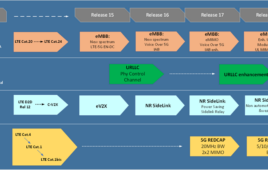Since their inception, smartphones have continually added to an impressive resume of functionalities. From their humble beginnings as mobile Internet browsers to their recent evolution as barcode scanners, smartphones have become more than just a way to make a phone call on the go.
i-Got-Control, a hardware and app add-on for the iPhone, allows your Apple-branded smarpthone or iPod touch to transform into the ultimate in universal remote controls. And while I don’t know that I’m ready to relinquish control of my iPhone to the rest of the family, I’m definitely OK with adding the functionality to my wife’s iPod touch.
i-Got-Control is simple to use. You just plug in the RF remote attachment (about the size of a matchbook) to either the iPhone 3G/3GS or iPod touch’s proprietary port, download the free app from the App Store and you’re off.
The device can control almost any device that receives RF signals from a remote control, and you can store up to nine separate remotes. There’s a list of categories and product brands that you can choose from in the main menu that seems relatively extensive.
I did find some limitations with i-Got-Control when I tried to control my Sony Home Entertainment system. My Sony system is an all-in-one deal that includes DVD, stereo receiver, CD player and TV/video. I found that in order to control all of the components, I had to download a separate remote for each and there were still a lot of the audio controls that I couldn’t access. This was kind of a bummer, as my yellow lab puppy promptly devoured the native remote for the system a week after I had purchased it.
If you can’t find your device in the native memory, the app has a “learn” mode, where you can point the device at a remote control and it will learn the frequency at which it operates. Another nice feature is you don’t have to connect i-Got-Control to any Wi-Fi network; it’s completely self-contained.
The graphic user interface (GUI) for the controls is relatively intuitive, and for every remote there are two screens; one accounts for the bottom half of the control and the other the top. Still there was something confounding about the idea of using my iPhone as a universal remote in my living room. There’s a bit of technological confidence that has to go along with the set-up and the product’s audience is probably limited in that I definitely couldn’t see my mother using her iPod touch for managing her many remote controls.
The last thing I’ll mention about this product is it disappointingly falls into what I consider a major design flaw for any iPhone accessory that accesses the phone’s proprietary port. If you make an accessory for the iPhone, it needs to be connected to the port even when the user has a protective case on their phone. All it would take for this device to work with my OtterBox case is an extra quarter-centimeter of length on the connector. As it stands, I’d have to remove my case anytime that I want to use the remote.
That said, I still think that this is a device best suited for the iPod touch. The smartphone is a very personal and expensive device and while it might be capable of this kind of function, I’m simply not going to be throwing my iPhone around the way I do the remote control for my TV. An iPod touch, maybe, but not my iPhone, especially since AT&T would charge me upwards of $500 for a new one right now.
i-Got-Control is available for $70 at a number of different retailers online or in stores.