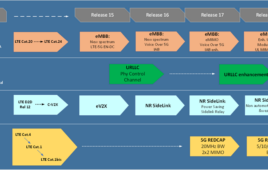There are definitely times when you’re on the road and need that one file you left on your desktop back at work. Unfortunately, you’re doing 85 mph in a New York City taxi and all you’ve got is your smartphone. Solution? Enter a bevy of new remote desktop apps for your phone.
For this review, I looked at two different remote desktop apps for the iPhone. While both apps worked as advertised, the limited size of a smartphone screen is not ideal for navigating your desktop for anything more than fetching a file or two. However, the very existence of these two apps speaks volumes about the merging of devices in an increasingly connected world.
The apps I looked at were RDM+ by Shape Services and LogMeIn Ignition by LogMeIn. Both use a similar platform and UI, with quick shortcuts for certain commonly used commands. For instance, it’s hard to manage a genuine Ctrl+Alt+Delete command on an iPhone keyboard, so both apps provide one-button shortcuts for these types of actions.
The keyboard is the usual touch qwerty that is native to the iPhone. You won’t be writing any lengthy manuscripts with these apps, but I could see a scenario where some minimal editing would be possible with the pinch-to-zoom feature.

There’s a big difference in the two services, and that difference highlights one very important aspect of remote desktop technologies. RDM+ is simply an app that allows you to access your computer(s) via your mobile phone. LogMeIn, on the other hand, is a full-service cloud-based application that allows you to connect all of your devices (home, work, netbook, smartphone) while also offering complete backup and syncing services on the cloud.
As I fiddled with both RDM+ and LogMeIn Ignition, it became apparent that they were operating on two completely different concepts. RDM+ is a quick fix for snagging that occasional document off your desktop while on the go. LogMeIn is more expansive in its thinking. LogMeIn is a way of centralizing your data and creating a Web of connected devices not unlike some of the forward-looking visions presented in keynotes at this year’s Consumer Electronics Show in Las Vegas.
Various service providers and others all want control of your data, and they’re achieving that end by making it very easy to store your everything (photos, music, videos, documents) in one central location, which can then be accessed by any device regardless of what OS it happens to be running. Imagine the stickiness created by two years of your data conveniently stored on Verizon Wireless’ or AT&T’s servers.
I won’t dismiss remote desktop apps for your smartphone. These two worked flawlessly and might definitely prove useful at particular times. Beyond my testing, however, I haven’t had occasion to truly need the services either of these apps offer. To be fair, part of that is because I use Soonr, a third-party cloud-based syncing service that backs up important files on both my work and home computers and then allows me to access them from anywhere, including with my phone. Soonr is essentially a remote desktop without the desktop.
RDM+ is available for a one-time fee of $19.99 at Shape Services’ Web site or at the Apple App Store. LogMeIn Ignition for the iPhone is available for $29.99 on its Web site or at the Apple App Store. LogMeIn’s services don’t stop at the iPhone app. There’s a whole suite of options available to the user; some add-ons come at additional costs, including services for storing and streaming music collections and backup of data. Pricey monthly subscriptions are involved with some of the high-end services offered by LogMeIn and may be more suited to enterprise or small business customers.
While you may be tickled by the first glimpse of your work desktop running in real time on your iPhone, you’ll soon realize that the practical uses are difficult to gauge (unless you’re blessed with the patience of a Buddha). These represent the kinds of productivity apps that you either end up depending on for daily tasks or forgetting.
Whichever side of the fence you end up on, remember these two companies. They’re working in an incredibly vital space right now and one that could mean white label opportunities as carriers and OEMs start looking for solutions to keep their customers connected to their data all the time from anywhere.