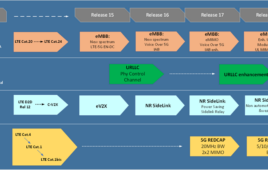NEW YORK (AP) — “Yay, it’s Nick! How can I help?”
Thanks for asking, Cortana. And thanks for making the Windows phone software better, Microsoft.
With the new Cortana virtual assistant, Windows catches up with Apple’s iOS and Google’s Android in a major way. Microsoft takes some of the best parts of Apple’s and Google’s virtual assistants and adds a few useful tools of its own. The result is Cortana, named after an artificial-intelligence character in Microsoft’s “Halo” video games.
The new Windows system, Windows Phone 8.1, has several other new features, which I’ll review separately Tuesday.
The update, including Cortana, will come with new phones starting next month, while existing phones will be able to download it for free in the coming months. On Monday, Microsoft is making a preview version available to software developers. I was able to test that version over the past week.
Apple’s Siri virtual assistant on iPhones and iPads has a feisty personality. She has good comebacks for such questions as, “What is the meaning of life?” She’s also helpful with directions, restaurant recommendations and appointment reminders. Google Now on Android phones is boring by comparison, but it’s better at anticipating your needs and giving you information before you even ask.
Cortana combines Siri’s personality with Google Now’s knack for anticipation.
Cortana also incorporates a feature for blocking calls, texts and notifications during times of your choosing, while letting you set exceptions for specific people or emergencies (defined as someone trying to call again within three minutes). That feature is separate on iPhones and Samsung’s Android phones. Cortana will also identify the name of songs heard in a retail store or bar, while you need separate apps such as SoundHound or Shazam on other phones.
Other differences include:
Cortana asks rather than assumes.
When you first use Cortana, she guides you through a brief questionnaire to gauge your interests. You can tap an icon on the top right to pull down a notebook and change your preferences.
Cortana also offers to scan your email for flights and other events to remind you about. Unlike Google Now, Cortana asks whether you’d like that flight tracked. Google Now does that automatically and erroneously picks up itineraries that your travel companions send you. Also, Google Now works only with Gmail, while Cortana works with all major services except Yahoo, which Microsoft says it couldn’t track because of Yahoo’s terms of service.
Although Cortana avoids mistakes by asking, she requires slightly more work on your part. After asking Cortana about the latest Mets game, I had to tap a link to get future updates automatically. I didn’t have to do anything with Google Now. But Google Now also assumes that just because I search for a company once, I want its stock quote every day.
Cortana lets you ask follow-up questions.
After asking Cortana for Mexican restaurants, I asked for ones that are open and got my list narrowed. I then asked for the ones that are good. Cortana responded with the Mexican restaurants that are both open and have at least four stars on Yelp.
Siri and Google Now tend to treat each request as new, though both will let you make reservations through OpenTable. Cortana tells you only that a place takes reservations.
Cortana offers more ways to set reminders.
Like Siri and Google Now, Cortana lets you set reminders based on the time. Like Google Now, Cortana also lets you set reminders based on location. When you arrive at work, for instance, she can remind you to mail a package.
Unlike the others, Cortana also lets you set people-based reminders. Let’s say your friend Mary just had a baby. You can ask Cortana to remind you to mention that the next time you call, text or email Mary.
Some of the interactions got frustrating until I manually added my work and home addresses to Cortana’s notebook.
Me: “Remind me to turn off the stove when I get home.”
Cortana: “All right, where should I remind you?”
Me: “Home.”
Cortana: “OK, what should I remind you about?”
Me: “Turn off the stove.”
Cortana: “When would you like to be reminded?”
Me: “When I get home.”
Cortana: “Sure, remind you when you get to home. Is this the one you want?”
The suggestion wasn’t for my home but “Home Restaurant.”
Microsoft says Cortana will figure out where you work and live over time.
Cortana is still in a “beta” test mode, so these kinks are to be expected.
Cortana is fine for basic queries, though sometimes you have to ask a few times. In requesting directions, I sometimes get a simple Web search for my destination address. But repeating the address then gets me actual step-by-step directions.
I asked all three virtual assistants on Friday whether I needed an umbrella. Siri and Google Now both told me I didn’t, based on the fact that it wasn’t raining. Cortana answered, “I’m not entirely certain.” All three then presented a forecast.
By Sunday, Cortana seemed to have figured out I didn’t need an umbrella. But I asked the same question 10 minutes later and got Web results for “Do I need an umbrella?”
Both Siri and Google gave me movie times when I asked, “When is ‘Frozen’ showing?” Clicking on a time took me to a ticketing service. Cortana simply conducted a Web search.
Cortana warns me of conflicts when adding a calendar event, but the warning comes after the fact as a “by the way.” Siri warns me ahead of time, while Google Now offers no warning at all.
Ask Cortana to “tell me a joke,” and she tries to text “a joke” to my cellphone, or “Me” in the address book. Cortana also won’t compose email. Siri and Google Now do both email and texts.
These are all small points that I’m sure Microsoft will address over time. The company plans to keep Cortana in beta and limited to the U.S. until the second half of the year, when the assistant will also debut in the U.K. and China.
Perhaps by then, Microsoft will offer a male voice, the way Apple now does with Siri.
In the meantime, enjoy interacting with Cortana. You can ask her to sing a song.
Cortana’s improvements over Siri and Google Now aren’t enough to compel a switch from an iPhone or Android phone, but Cortana does address an omission in Windows Phone for those already thinking of getting one.