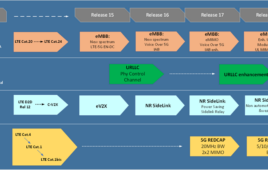The Sony Ericsson Xperia Play is a good demonstration of Android’s versatility, as well as an example of using a combination of software and hardware to create differentiation. Nevertheless, the audience for this device seems limited and the hardware comes off as a bit flimsy.
If you’re unfamiliar with the Xperia Play, you might need a little background. The Xperia Play was the device that Sony Ericsson announced just before the Super Bowl. The company followed the announcement with a commercial that raised at least a few eyebrows and certainly made PlayStation lovers everywhere appreciate their thumbs in a whole new way.
Check the commercial below:
The Xperia Play is most definitely a “thumb-happy” gadget. Thumbs around the world will find the slide-out game pad instantly familiar if they’ve spent any time at all on one of Sony’s PlayStation controls. The game pad features a directional pad, dual analog touch joystick, two shoulder buttons and the usual four PlayStation symbol keys: circle, X, square and triangle.
After first hearing about Sony Ericsson’s plans for this phone, I figured it could only emerge at market as a half-baked, gimmicky piece of hardware in which only a certain subset of already geeky Android users (I say that with much love) were going to be interested. You can be sure Sony Ericsson played up the “differentiation” card along the way. Now that it’s arrived, I’m reticent to say it’s much more than just that: a gimmicky device with a limited audience.
The Nitty Gritty
It’s refreshing to write about a new Android phone that actually comes running the most recent iteration of Google’s OS. The Xperia Play is indeed packing Android 2.3 (Gingerbread), powered by a 1 GHz Qualcomm Snapdragon II processor with Adreno 205 GPU. Other features include a responsive 4-inch multi-touch display, 5-megapixel rear-facing camera, VGA front-facing camera for video chat, hotspot functionality for up to five Wi-Fi devices, Bluetooth and Flash support.
The Xperia Play is a solid Android device if a bit on the bare-bones side of the fence. I wasn’t incredibly crazy about the physical Home, Menu, Back and Search buttons at the bottom of the phone. Neither would I choose a phone with a sliding mechanism if I didn’t want the game pad that it revealed. Sliders can be well done, or not so well done, and you find out which one you have about two months into ownership. The slider on the Xperia Play feels solid, but I’d like to see one that’s been opened and closed a couple thousand times by an obsessive gamer.
Although the Xperia Play comes running Gingerbread, it’s pretty vanilla Android. Still, there’s something sophisticated about its simplicity. Sony Ericsson took a hands-off approach with this device, which isn’t always such a bad thing. The UI features five home screens (scroll left to right), with Verizon Wireless’ V Cast App Store preinstalled. Beyond V Cast, however, there isn’t a lot of pre-installed software or overlays of which to speak.
 I’m kind of a sucker for chrome trim on devices, but I have to say the buttons on the Xperia cheapen its looks a bit. They appear to be plastic, and I think I would have nightmares about them falling apart, the way similar chrome trim and buttons used to fall off the original Transformer toys of my boyhood.
I’m kind of a sucker for chrome trim on devices, but I have to say the buttons on the Xperia cheapen its looks a bit. They appear to be plastic, and I think I would have nightmares about them falling apart, the way similar chrome trim and buttons used to fall off the original Transformer toys of my boyhood.
Picture and video quality were only mediocre, boasting a 5-megapixel rear-facing camera and a front-facing VGA camera for video chat and the like.
The Fun Stuff
The gaming portion of this smartphone was probably of least interest to me, but after seeing it, the slide-out game pad is by far the most compelling part of the Xperia Play. It’s clear that Sony Ericsson stayed the course, ensuring that this thing came off like a viable portable gaming unit (with an Android phone thrown in with the deal). The result is a smartphone that stays true to its target audience: gamers.
Sliding open the phone automatically switches the screen to gaming mode, opening on a home screen that brings up a library of the pre-installed games/apps that Sony Ericsson has included: Madden NFL 11 (EA Sports), Bruce Lee Dragon Warrior (Digital Legends), Asphalt 6: Adrenaline (Gameloft), The Sims 3 (EA), Star Battalion (Gameloft), Crash Bandicoot (Sony PlayStation) and Tetris. Verizon says it currently offers 50 games through V Cast and promises more titles available in the future.
I tried all of the pre-installed games. The raised game pad buttons seemed a bit small for my thumbs, but then I have large out-of-shape thumbs (I learn this every time I play Wii with my son). There also were times when small sections of the screen didn’t render immediately during game play but nothing too alarming. In all, the Xperia Play amounts to a pretty sophisticated portable gaming unit from Sony Ericsson.
What baffles me the most about what is an otherwise well-executed attempt to attract gamers is the Xperia Play’s lack of an HDMI-out port. It’s seems like being able to hook this smartphone into an HD TV would be a no-brainer. Apparently not. And in case you’re keeping track, another downside of the Xperia Play is that it also lacks support for Verizon’s LTE network.
For PlayStation Fans
When you consider that “Certified PlayStation” games for the Xperia Play are running right around $3 to $9, the target audience is winnowed to mere PlayStation fans, not just gamers at large. My guess is that the consummate gamer will be more apt to go with a beefed up dual-core Android device, or an iPhone for that matter, where games have come a long way and are generally cheaper.
Have you seen games like Modern Combat and Dead Space on an iPhone? Easily in the same league as any of the PlayStation games I tried on the Xperia Play and at a fraction of the price.
As of May 26, the Xperia Play can be had online and in Verizon Wireless retail stores for $199 on a two-year contract. It will be interesting to see how gamers take to this option.