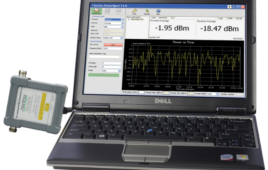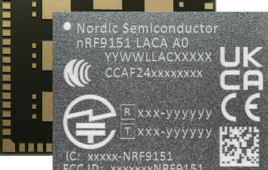Traveling for business is a lot different from taking a vacation. While you may get to experience far off cities, meet new people, and have some genuine fun on a business trip, you’ll also need to work, worry about delays that could make you miss critical meetings, ensure you leave your hotel room looking your most presentable, and keep track of every expense related to the trip.
Of those stress factors, tracking expenses so that you can submit them for reimbursement or explain charges you make to a company credit card may not seem the most stressful. The majority of the time it isn’t (unless you lose some big-ticket receipts or have unusual charges to justify). It is, however, often tedious drudgery that is prone to human error and mistakes.
There are many iOS expense tracking apps out there and there are some very good reasons to invest in one of them.
According Eric Sikola, CEO and founder of mobile expense reporting firm ExpenseCloud, there are seven important advantages to using expense apps. Writing for Mashable, he identifies those advantages and how they apple to employers and finance departments.
Those advantages all apply to business travelers as well. Here’s my take on them from the perspective of an on-the-road employee.
- Eliminate Human Errors – Human errors can creep into any system. Missed details, inaccurate math, and poor handwriting are a few examples. An app and/or electronic submission process avoids that concern. That’s particularly true for apps that use an iPhone’s camera to record receipts.
- Enforce Expense Policies – An app that has the ability to include spending rules can keep you from making charges or purchases that won’t be covered by your company. That can save you time spent arguing the point after you get back and, more importantly, save you money for expenses that your employer won’t cover.
- Reconcile Credit Card Charges Faster – Having an electronic record is incredibly helpful if it integrates with your company’s accounting system(s) because it streamlines the process of connecting credit card charges to expenses. Even without that kind of workflow, having a clear and searchable record of expenses can help you explain a charge if you’re asked about it weeks or even months later. You’ll have complete details of the expense, trip, and why you needed to purchase an item or service.
- Better Analyze Spending – The more you travel for business, the more you want to be able to make trips as smooth as possible. Analyzing your spending, including personal expenses as well as corporate ones, can help you identify ways to plan and book travel more wisely as well as more inexpensively.
- Extend the Workflow – Depending on the accounting systems in your company, you may be able to simply sync expense data from your iPhone to an accounting system without needing to generate a report (or fill one out by hand). Even if that isn’t an option, most expense tracking apps can easily output a report that can be printed or emailed.
- Digitally Submit IRS Records – This makes things easier for the accountants in the finance department at the end of the year, but it can help you at tax time as well. You can often claim work-related expenses that aren’t reimbursed as part of your tax return. Having an easy record to work from makes that process significantly easier.
- Give Employees Mobile Flexibility – At the end of the day, you have a range of choices when it comes to how you want to track and submit expenses. With a range of iOS apps devoted to expense tracking, you can choose one that best fits your needs and working style. That is, after all what the consumerization of IT movement is all about.
August 1, 2012