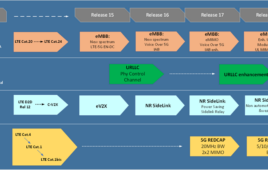There aren’t many products that generate instant respect from teenagers, but Apple’s iPad is one of the few that do. I managed to pry my loaner from my son’s eager hands to write this blog posting, but it will shorter than it might be simply because of the need to play defense against certain iPad snatchers who will go nameless. Even so, I had to promise to let him borrow it to show his friends.
By this point, the Web is filled with previews that talk how immersive the iPad experience is. However, those reviews don’t really do justice to how much of an attention magnet it is, both for owners and non-owners. As I try to work on the analysis tasks that I actually get paid to do, the iPad on my desk sings it’s siren song: “Come visit”, it cries, “you’ll be happier spending time with me.”
Now before you dismiss that song as Apple-fanboy hype, let me put this statement in context. Yankee Group just published our 2009 Advertising Forecast Update, and in that report, I talk about the battle for consumer attention. Consumers now are spending an average of 12 hours a day with media each day. Worse, much of that time is spent multitasking: consumers surf the Web in front of the TV, text friends from their phones while on the computer, and write blog posts while listening to music. Former Microsoft sociologist Linda Stone even coined a name for this phenomenon: continuous partial attention.
iPad doesn’t do continuous partial attention. Instead it preaches a Zen philosophy: do more by doing less.
In fact, like any student of Zen, iPad defines its practice by many things it doesn’t do. The iPad rejects worldly dross by not including many modern computing conventions. These include:
• Multitasking – An old Zen rule is “Do one thing at a time”. The iPad enforces this rule, but always saves where you were if you hit the home button and will resume what you were doing at the same spot you left off from. Yes, no multitasking means you have to forego having instant messages interrupt your train of thought. However, it also means that if you are trying to get something done, you can focus on doing so.
• Windows – No, I am not talking about the lack of a Microsoft operating system; that’s a given. However, iPad doesn’t have window bars, close boxes, minimize icons, or any of the other affordances associated with multitasking and windowing. You engage with the app you are running until you launch something else.
• Task bars – With no multitasking, you don’t need screen real estate devoted to managing all your tasks. Want to swap to another application? Hit the home button. Done.
• Save to menus – This one caught me by surprise while I was writing this piece in Pages: There is no menu item that saves your work. The doc is saved continuously as you type. It reinforces the Zen mantra to focus on what is necessary; not losing work no matter how careless you are ranks right up there as necessary in my book.
• “Please wait” messages – Zen monks often find themselves called to serve others, but in modest and unobtrusive ways. Similarly, the iPad races to fulfill my every request, but never puts up distracting messages like “Please wait…”. There’s not even an hourglass cursor.
• Indirection – So much of the traditional computing we do relies on manipulating tools separate from the computer screen, but looking for the results on the screen. The iPad’s touch interface doesn’t do this. Instead of searching for the mouse cursor, moving the mouse, and then looking for a response, you just use your fingers in ways you’ve known how to do since you were two. The result: no distractions and no cognitive load. In fact, YouTube has a video of a two-and-a-half year old quite happily using an iPad.
Now, I can hear critics saying, “Come on, no product is that perfect,” and they are right. Just as every Zen monk is an imperfect human striving to be better, iPad has similar imperfections. The on screen keyboard takes a lot of getting used and when I get rushed, moves my typing seemingly to random places in my document. Fortunately, that’s solvable with either a keyboard dock (not yet available) or a bluetooth keyboard (Apple makes a nice one, but my son has the only one in our house). The lack of cursor keys is also sometimes maddening; transpose some letters in a word or position your typing cursor one letter off, and you have to resort to finger positioning to fix your mistake. The box should include a screen cleaning cloth too; no matter how good the oleophobic coating is, the screen attracts finger oils and smudges. But those are nits compared to the experience of using the device. And given how easily the device pulls you into its world, I think most will gladly pay smudges and bad typing the price of admission to that world.
My bottom line on this device hasn’t changed since the special event in January: Apple will easily sell tens of millions of iPads. Apple will simply convert a significant percentage of those 50 million visitors to Apple retail stores each year by letting them play with the iPad in a fun friendly environment. Visitors will browse the Web, watch a TV show, browse a book, and update their Facebook account using an iPad app. Once today’s ADHD multitasking consumer feels the immersiveness of a Zen computing experience, a lot of them will get hooked. The only challenge is to get them to try it instead of just reading about it, and Apple’s more than 280 retail stores will make that happen in short order.
And for those who doubt how productive they can be on an all-glass, no multitasking device, this entire posting was written and formatted on an iPad.