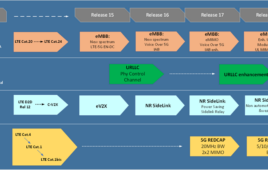Everyone in our industry knows mobile phones are not just for calling. It was Ed Zander who made the clever coinage of the “device formerly known as the mobile phone,” not long before he became the executive formerly known as Motorola’s CEO, and it’s become a convention in Valley circles to refer to the mobile handset as a “PC in your pocket.”
|
|
| Jacobstein: We must squeeze every drop of efficiency from applications for our handsets. |
In fact, when I helped Trip Hawkins found Digital Chocolate, it was specifically to leverage the increased computing power of mobile phones to build games. We called mobile phones the world’s first truly “personal” computer; after all, they were actually on your person. But if I’ve learned one thing in the subsequent five years with loopt and iSkoot, it’s that I was wrong about mobile computing: The mobile handset is most definitely not a PC in your pocket.
It’s true that a device with a CPU, onboard memory and data connectivity looks a lot like a PC. And with even the cheapest handsets delivering multi-ENIAC processing power, they have already overtaken PCs as the primary devices for work, play, entertainment and communication in much of the world.
TERRIBLE TERMINALS
But even for the simplest terminal computing, the handset is still a terrible terminal. Even those of us who use our PCs for little more than e-mail, IM, Web browsing and iPod docking take for granted that we can open multiple browser windows on top of two half-composed e-mails and three Word documents all while listening to iTunes and chatting on AIM. Try that on your phone.
Even if we adapt our behavior to a handset’s limited ability to run simultaneous programs and maintain multiple open sockets, we’re still going to be disappointed. Screen size and resolution limits are brutal; after all, the Q in QVGA means we’re working with a quarter the real estate we had on PCs in the early 1990s. And even QWERTY phones, let alone the more typical 12-key devices make triple-tapping your way into your favorite Web service sheer agony. Factor in the current speed of data transfer, even through those shiny 3G pipes, and you can induce flashbacks to the dark days of dial-up. At least until your battery runs out.
LIMITED RESOURCES
Although wireless carriers and mobile developers are rightly enthusiastic about 3G, they understand the network and handset constraints governing mobile intimately, and they’ve invested tremendous resources in squeezing every precious drop of efficiency from their hardware and from the software that runs on it. For instance, when we talk about the success of the BlackBerry, it’s usually in the context of the tremendous value of push-e-mail, but no small part of RIM’s achievement lies in the BlackBerry’s elegant approach to power management and data transfer. If the BlackBerry’s designers hadn’t optimized data minimization and battery maximization, push-e-mail might just be another never-realized great idea.
In fact, what most of the best mobile applications do to reproduce the experience that users value in their PC-based applications is precisely to make the handset behave less like a PC.
What concerns me, especially now that the opening of the iPhone App Store will introduce more users than ever to their handsets’ real capabilities, is how many developers still seem not to get it. Counting on fat broadband connections to camouflage inefficient data applications works over 4G, but 3G requires nimble and lean data usage. And while consumers will likely lay blame for poor power management on the message-bearing handset rather than the responsible application, the rule of once-bitten/twice-shy ensures that every lousy application damages the whole ecosystem.
MUST-HAVES
The most critical error that comes from treating the handset like a little PC is also the subtlest: failing to understand and design for the fundamental changes that the mobile context implies for user behavior. Simply porting crippled versions of Web services to a mobile OS does a disservice to both. This is especially true in cases where, for instance, features of the service that might be nice-to-haves on a PC become must-haves on the handset.
Push, for example, is vaguely useful on a PC but absolutely critical on a mobile device. The voice capability of most IM services (not just Skype, but AIM, Yahoo!, MSN and all the others have voice), which many PC users do not know even exist, would be tremendously valuable on a mobile device, which, after all, is designed first and foremost for talking. And “filtering” content to bring a user their most essential information, while useful on a PC, is absolutely critical in mobile, with its limited real estate and even more limited “discovery” capabilities.
And understanding the context isn’t just a question of having a UI designer write up a few use-cases prior to development. To give a nod to loopt, seeing your friends’ locations when you’re all on your PCs is probably unnecessary, since PCs don’t move around much. Seeing the location of their handsets, on the other hand, is profoundly powerful.
With VCs now earmarking funds for iPhone apps and developers flocking to the mobile space in earnest, it’s going to become evident very quickly that understanding how and why that’s the case is going to prove critical not just for success but for survival.
Jacobstein is CEO of iSkoot.
Do you agree with Jacobstein? Do we really “get” how to best capture data application capabilities for our handsets? Use our comment section below.