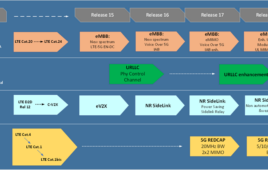In early May, Google announced that the first Chome OS notebooks would ship June 15. The announcement marked the end of a Beta trial that launched in December of 2010, with Google shipping around 60,000 prototype notebooks (CR-48) that run the Web-based OS to users all over the country.
The CR-48 comes replete with Qualcomm’s Gobi chip for the 3G connectivity, and Google was gracious enough to include a complimentary 100MB per month data allowance for two years from Verizon Wireless. Google described the Beta program as “not for the faint of heart,” with glitches, bugs and countless updates to the OS to be expected.
I received my CR-48 a couple of months after the trial began and have been enjoying the unique perspective of conducting a trial of not only a new operating system but also new hardware. What follows are a few thoughts about my experience, as well as the extent to which Google’s new paradigm of Web- and cloud-based computing could have an effect on how we view content storage as well as personal computing in general.
The Hardware The first Google Chrome notebooks will come from Samsung and Acer, two companies that know the space well. Samsung’s device will feature a 12.1-inch screen with an 8-hour battery life, while Acer will offer up an 11.6-inch display and a 6.5-hour battery life. Samsung’s version will see for $429 (Wi-Fi only) and $499 (3G version). Acer’s more portable notebook will start at $349 and up.
The first Google Chrome notebooks will come from Samsung and Acer, two companies that know the space well. Samsung’s device will feature a 12.1-inch screen with an 8-hour battery life, while Acer will offer up an 11.6-inch display and a 6.5-hour battery life. Samsung’s version will see for $429 (Wi-Fi only) and $499 (3G version). Acer’s more portable notebook will start at $349 and up.
The original CR-48 has its flaws, but it’s a nice piece of hardware; slim and simple with a tough rubber feel to it. What’s interesting about a Web-based computing model is that there isn’t much to the hardware (and doesn’t really have to be, for that matter). The CR-48 features an Intel Atom Processor N455 1.66GHz with 512K Cache, Bluetooth, ITE IT8500E Flash ROM and Qualcomm’s Gobi2000 PCI Express Mini Card for connection to 3G. These are specs that most modern smartphones blow out of the water.
The delight in so little hardware is evident the first time you power up the CR-48. It takes about 10 seconds and you’re up and surfing the Web. If you’re already a user of Google’s Chrome browser, you pretty much have a feel for the Chrome OS. There’s not much difference. Absolutely everything you do is on this kind of machine is dependent upon cloud-based storage and services. To be honest, the concept is a bit jarring at first.
As an existing user of many of Google’s Web-based services (Google Docs, Calendar, Gmail, Maps), I was at least familiar with the concept. Prior to receiving the CR-48, I was already using Google Docs for a lot of my work. With access to the Chrome Store, Google’s app store for Web-based and HTML5-based apps and service, you can get a lot done on this little machine without a lot of the hassles and slowdowns associated with day-to-day computing on a more traditional PC.
But let’s add a caveat to that: You can get a lot done on a machine like this so long as you have a connection to the Internet.
A New Paradigm
The Chrome OS marks Google’s first step towards creating a new paradigm (re: first step) in personal computing. The company intends to get consumers thinking less about what their device can do and more about what the much more powerful Internet can do.
In a Day 2 keynote this year at Google I/O, Vic Gundotra, the company’s senior vice president of engineering, called the open Web, “the most important platform of our era.” Google is perfectly positioned to create a Web-based computing paradigm. In one year, the Chrome browser went from 60 million users to fully 160 million users. Add to that Google’s impressive suites of online services and storage, as well as Chrome’s ability to sync with the fastest growing mobile platform, Android, and you have an interesting recipe for a huge push to send all personal computing in a wholly new direction.
 In Google’s world, it’s the speed of the browser, not internal processors, as well as the connection that improves computing time. In Google’s world, beefed-up servers and the infinite capacity of the cloud define the parameters for content storage, not the familiar constraints of how many Gigabytes of storage your internal hard drive has. In Google’s world, security lies in backing up everything to the cloud so that when you drop your device in the swimming pool, you don’t have to worry about trying to recover your data from a soaked hard drive.
In Google’s world, it’s the speed of the browser, not internal processors, as well as the connection that improves computing time. In Google’s world, beefed-up servers and the infinite capacity of the cloud define the parameters for content storage, not the familiar constraints of how many Gigabytes of storage your internal hard drive has. In Google’s world, security lies in backing up everything to the cloud so that when you drop your device in the swimming pool, you don’t have to worry about trying to recover your data from a soaked hard drive.
In Google’s world, a piece of hardware like the CR-48 could last for five or 10 years and still be relevant, because it relies on updates to the platform, to the Web and to connectivity, as opposed to the processing power of the device itself.
It’s a wonderful ideal and one that is happening as we speak, but given my experience with the CR-48, we still have a ways to go before I’ll choose a Chrome OS notebook as my primary computing device. However, it may not be quite as far away as one might think.
A Couple of Problems
So how does the Web fare as a browser-based platform? Perhaps the first problem with the Chrome OS idea is that ubiquitous coverage is absolutely necessary, and I mean Ubiquitous coverage with a capital “U.” Without a connection, you’re basically holding a brick with a keyboard. You might be able to do some offline editing, but that’s about it. When I said that my first look at the CR-48 was a bit jarring, this is why. You’re literally forced to start thinking of the Web as not only your operating system but your storage and applications as well.
Verizon’s 3G contribution to Google’s project was an interesting insight as to how far 100 MB of data will go. To be sure, the tasks that we accomplish on a laptop differ to some extent from those that we complete on our smartphone. As it turns out, 100 MB doesn’t go very far. It took me the length of my son’s Little League practice (about a half hour) to burn through my monthly allowance, and I was just surfing the Web and checking a couple emails.
On my desktop at home, I upload and store all my photos. I stream music from Rhapsody and store the music that I own. I upload videos from my phone. These aren’t light surfing and email kind of tasks. Granted, even with a Chrome Notebook, I’d probably be doing most of this on a Wi-Fi connection, so the notion of burning through 3G data is probably a moot point.
Nevertheless, it’s something to think about. Until we have those “mega-plans” that the carrier execs are talking about, you’re going to be paying for another 3G data account. Luckily, Google is pitching these as prepaid devices, where you can buy what you need, when you need it.
Security and Availability
There’s something incredibly personal about a standard laptop or PC. In most cases, you trust your machine. You store your personal content on the hard drive. In the case of a laptop, you carry it around with you and have all of your photos, videos and documents at your fingertips. Your browser is configured the way you like it, and your desktop wallpaper predictably displays that photo from your summer vacation. It’s yours.
 For Google and others to condition consumers to view the Web as their primary platform and content repository will be a considerable challenge. On the one hand, consumers will no longer need to worry about their machines being hacked, bricked or otherwise maliciously fiddled with. On the other hand, consumers will need to trust unconditionally those vast entities looking to store their content. Not such an easy thing to do when big companies (e.g. Sony) are increasingly vulnerable to attack.
For Google and others to condition consumers to view the Web as their primary platform and content repository will be a considerable challenge. On the one hand, consumers will no longer need to worry about their machines being hacked, bricked or otherwise maliciously fiddled with. On the other hand, consumers will need to trust unconditionally those vast entities looking to store their content. Not such an easy thing to do when big companies (e.g. Sony) are increasingly vulnerable to attack.
In an interview with The Wall Street Journal, Sony CEO Howard Stringer said that while his company had its PlayStation network back up and running after millions of users’ personal data was compromised, he could no longer guarantee the security of any Web-based network (I’m guessing this is a liability thing). If the CEO of one of the top technology companies in the world is saying these things, should it be considered fear-mongering to suggest that personal or enterprise data stored on Amazon, Google or Microsoft’s cloud could just as easily be compromised?
Consumers will have to make their own decisions on how they will feel about cloud storage. The negatives of native storage are probably just as considerable. Who hasn’t cursed the manufacturer of their laptop for the failing of 1 TB hard drive that had all those crazy shots from her wedding reception on it? In either case, whether directly or indirectly, we’re trusting our data to the tech geeks at one or another multi-national corporation.
The pros of having all your data on the cloud can’t be forgotten. When your stuff is in the cloud, it’s there to access from any device (smartphone, tablet, notebook, desktop) so long as you have a connection. It can be more easily shared and in the end, at least in my case, it’s probably safer than if it were to reside on my laptop at home, which the kids insist on dropping at least once a month.
Applications
In theory, I love Google Docs, although I’m not completely crazy about Google’s policy surrounding the information I store there (another article altogether). I used the CR-48 to type up various assignments, usually a couple thousand words. There’s a seamless beauty to being able to write up a keynote at a conference and then effortlessly attach it in an email to my editor, all without ever leaving my browser.
 I’ve found that such a scenario differs when you’re talking about anything over 30,000 words. I’ve got a couple files (those skeletons of novels – what journalist doesn’t?) that linger in the 50,000-100,000 word range, and things get a little dicey when working on those in Google Docs. Latency becomes a problem. Just scrolling through a larger document can be an exercise in patience the likes of which border on torture. And that’s just a basic document creator, not a full Flash site with all the bells and whistles.
I’ve found that such a scenario differs when you’re talking about anything over 30,000 words. I’ve got a couple files (those skeletons of novels – what journalist doesn’t?) that linger in the 50,000-100,000 word range, and things get a little dicey when working on those in Google Docs. Latency becomes a problem. Just scrolling through a larger document can be an exercise in patience the likes of which border on torture. And that’s just a basic document creator, not a full Flash site with all the bells and whistles.
Chrome Store has all kinds of Web-based applications, from photo editors to music makers. I’m not sure where the fault or commendation lies when it comes to the performance of these services. I have a pretty speedy Wi-Fi connection at my house, so I’m guessing it’s not that. Maybe the CR-48 needs a faster processor? Maybe it’s the application? Either way, if we’re ever to move the core of our personal computing usage to the Web, there are some things that need to be smoothed in the way of network speeds (even on the wired side), as well as major boosts in Javascript handling and browser improvements.
Add to these complications the expense of paying to store your next terabyte of data on the cloud. As cameras on smartphones get more robust, so too does the photo and video content they capture. Pricing for storage is still a work in progress. A lot of the online music services such as Amazon are offering users 5GB of data storage per year for free, which isn’t much when you consider that file size for a feature-length movie can run from 3 to 5 GB.
Getting There
In summary, I’ve found the CR-48 to be a useful tool. I often prefer the keyboard and trackpad to a tablet or smartphone for couch surfing. Google is at the forefront of a movement with Chrome OS. I do believe that quick-booting devices based on Flash memory are quickly becoming the norm (e.g. Macbook Air). Eventually, I’m guessing we’ll look at external hard drives as quaint antiquities.
Perhaps the thing that Google’s new paradigm puts squarely into context is the challenge ahead for wireless carriers to manage the massive amounts of data that will be passing over their networks in the future. A device like Chrome OS puts all those charts depicting exponential data growth into perspective. The more we depend on the Web as a primary platform, the more we depend on the networks.