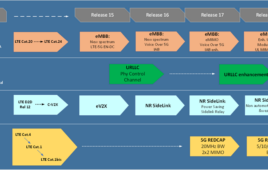Mobile devices inspire innovation, collaboration, and productivity every day in workforces all over the world. If not deployed securely, however, these devices can also create a lot of enterprise IT stress, complexity, and confusion. Will Google’s latest creation make these negatives a thing of the past for enterprises leveraging the Android platform?
Zero-Touch Enrollment Explained
Android’s deployment environment can be a scary place to step into, even for the most experienced enterprise mobility program leaders out there. Dozens of unique device types (and even more operating system versions) have traditionally led to slower, less secure enterprise rollouts and an almost never-ending stream of mobility support requests that require different solutions for different devices. Google’s answer: zero-touch enrollment.
Much like Apple’s popular Device Enrollment Program (DEP) enablement for iOS devices, Google’s zero-touch enrollment process allows companies to configure Android mobile technology before it’s ever boxed up or shipped out to employees. That means instant connectivity and mobile application access as soon as workers power on their smartphones for the first time—enterprises won’t need to help these employees navigate a time-consuming carrier activation or initial device setup ever again.
Moving Away from Manual Setup
Automating and streamlining mobile device deployments is a huge competitive advantage for any technology-focused business today. In some industries, even seconds saved can add up to millions of dollars, so preventing downtime and maximizing employee productivity is an important perk of the zero-touch enrollment process.
Device enrollment that can function successfully without human intervention not only eliminates company downtime, but also reduces the support burden normally placed on IT for these tasks. Now, IT teams can focus on strategic, big-picture initiatives instead of helping new users through smartphone setups again and again.
Connected and Protected
Zero-touch enrollment doesn’t just speed up new Android enterprise rollouts, however. There’s another major business benefit this innovation brings: guaranteed mobile security. While this doesn’t exactly sound revolutionary, it’s important to understand that many organizations still struggle with enforcing and updating Enterprise Mobility Management (EMM)/Unified Endpoint Management (UEM) software once it’s installed on end-user devices. In fact, MOBI found that more than 40 percent of all IT decision makers currently believe their organization is unaware of company device inventories that lack properly installed and updated EMM/UEM software.
Since corporate users are unable to bypass preconfigured EMM/UEM software installations throughout Google’s zero-touch enrollment process, enterprises leveraging this program can be certain all end-user device and data protections are active and functional across every managed Android device.
Multi-layered security that’s working as soon as these devices leave the manufacturer also constantly monitors device performance for even the slightest hint of a malicious application or software program. Not even a factory wipe or reset is enough to avoid zero-touch enrollment—users that reset their device will be forced to go through the company’s preconfigured EMM/UEM setup processes all over again.
Need-to-Know Details
Currently, zero-touch enrollment is only available for Pixel devices sold by participating wireless carriers and resellers across North America, Europe, and select locations in Asia. Moving forward, Google already has plans to add additional EMM/UEM vendors, as well as Huawei, Sony, and Samsung mobile devices, to its automated device configuration program.
Over the next few months, it will be interesting to see what, if any, effects Google’s zero-touch enrollment process has on enterprise mobility programs around the world. Will guaranteed security and an expansive selection of qualifying Android devices to choose from convince companies to switch their Bring Your Own Device (BYOD) programs back to Corporate Liable (CL) instead? Or, will an initial lack of EMM/UEM vendor integration support limit the program’s enterprise utility and popularity going forward? Only time will tell.