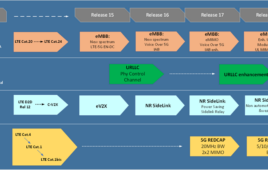Everyone is gushing over the new iPhone X—it is an impressive machine. There has been a lot of recent media coverage debating whether the iPhone X is the ultimate consumer product, but many of us use our iPhones for business, too. Is the iPhone X a mobile device that boosts productivity in today’s enterprise?
I trust you are saying “ten” and not “ex.” That’s “ten” as in ten years since the first iPhone was introduced, or “X” as in the Roman numeral for “ten.” Normally, we only encounter Roman numerals on clocks or when naming the big football game in February, but now it’s part of the iPhone naming convention. I’m not quite convinced this is a good thing.
When looking at the new capabilities of the iPhone X, how relevant are the new features for use at work? Here is a rundown of the key new features and their suitability in a business use.
Cameras
No question about it—the cameras are fantastic and support software features such as true depth sensing and image stabilization. The result is advanced photography and professional-looking 4K video. While this is exciting for consumers, does this have a play in business, or does it just become another workplace distraction?
The photographic enhancements—while impressive for consumer use—probably won’t make much of an impact on the corporate environment. While the use of images in enterprise applications is common, the enhancements featured by the iPhone X are not significantly different from the iPhone 6 or 7 when it comes to business use cases. However, the video enhancements are significant improvement in terms of enterprise appeal. Video from an iPhone 6 or 7 can certainly be used for business presently, but the iPhone X’s enhancements widen the scope of potential uses and applications. For example, an account team could shoot a quick customer testimonial that’s much more easily distributed, or a service technician can capture video of a field service issue with much higher clarity using the iPhone X.
Screen Real Estate
The biggest business advantage the iPhone X brings is its upgraded screen real estate. Simply put, Apple created more of it without expanding the overall size of the phone—making application text and icons slightly bigger and thus easier to use. However, not all applications operate in this bigger environment yet, so some applications will not take advantage of all the extra space until they’re modified to fill it.
Power Up
Need a charge? No problem! Just drop your iPhone X onto a wireless charger. While that’s convenient, remember that the phone must be lined up in a certain way for the charge to start flowing. I can see these wireless charging pads popping up at coffee shops, cafés, and hotels, which will be extremely convenient for business travelers.
The other interesting powering capability of the iPhone X is its fast charging feature. Fast charging is possible with a USB-to-Lightning cable that is not included with the phone, but business travelers that often find themselves stuck in a tight travel schedule should consider this new cable a business necessity.
Face Recognition
There has been a lot of attention given to the face recognition feature of the iPhone X. Does this make the iPhone X more secure in business use? Probably not. I don’t know about you, but my face and my thumb are generally near each other—either can act as the biometric access code for my iPhone. There have been times when my right thumb is occupied with another task (eating a donut) and the face recognition would come in handy, though.
One caution with the face recognition, however, is unintentional activations. If your iPhone X is next to you and you glance at it, it will think you are trying to unlock it. Unfortunately, your face is not exactly lined up to be recognized, so the phone counts that as an unsuccessful access attempt. A few of these inadvertent glances and you may very well have a locked device on your hands. Treat your iPhone X like your lonely dog—if you glance at him, you’d better be ready to interact.
The tech news media have delighted in the face recognition software allowing a brother or some other doppelganger the ability to open another person’s iPhone X. Does this represent a security threat for business use? Probably not. Unless George Clooney happens to be staring at my iPhone, I think my phone will remain secure.
Tap to Wake
Fast charging and wireless charging are features that Android users have enjoyed for years. Here’s another one the iPhone X brings to Apple—tap to wake. This is a great feature if you want to see that notification that just flashed across the screen again or maybe just check the time and date. Either way, this is a very handy feature for business use.
Glass Back
With the iPhone X, Apple has gone back to the glass back (which was originally introduced with the iPhone 4S in 2011). This step back in time is a little scary for Corporate Liable (CL) mobility programs responsible for replacing damaged or broken devices. The look and feel of the sleek glass is great, but the vulnerability is unnerving. If you’re using your iPhone X for work, investing in a case is a must.
No Home Button
You might miss the simple routine of pressing a button once to go to the home screen, twice to open applications, and holding it for Siri. With the iPhone X, get used to dragging and swiping. Early reports indicate the swiping motion can be fussy in terms of speed and direction, so business users that regularly depend on multiple applications under pressure might find this feature’s sensitivity particularly frustrating.
In Conclusion
The key question is: Can your business justify the cost of the iPhone X for the few added features not available on the iPhone 6 or 7? For most enterprises, the iPhone 6 or 7 does the job very well. While the iPhone X’s new features may delight consumers and create some slight business advantages, it would be difficult to justify the cost of the iPhone X for most enterprises today.